Tulsa Computer Repair recommends using free, Open Source software. Are you looking for cheaper software because subscription fees are too expensive? It’s out there and yours for the taking (but you need to know where to look). You shouldn’t be forced to use software just because it came preloaded on your new computer or requires a subscription. Homes and businesses can benefit from Open Source and free software although be careful where you get it.
Think about the free and open source software alternatives we’ve listed here. There are thousands of applications available from reputable sources. Give us a call if you’d like to talk about options. Here are our top picks.
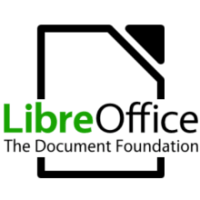 LibreOffice is a powerful office suite which helps you unleash your creativity and enhance your productivity. It’s a great alternative to Microsoft Office because it’s feature-rich and best of all, it’s free! It includes Writer (word processor), Impress (presentations), Calc (spreadsheets), Base (databases), Math (mathmatical equations), Draw (graphics and diagrams).
LibreOffice is a powerful office suite which helps you unleash your creativity and enhance your productivity. It’s a great alternative to Microsoft Office because it’s feature-rich and best of all, it’s free! It includes Writer (word processor), Impress (presentations), Calc (spreadsheets), Base (databases), Math (mathmatical equations), Draw (graphics and diagrams).
 Firefox is a free web browser from Mozilla and is a great alternative to Internet Explorer or Edge, which can be less private. Firefox boasts faster page loading that uses less memory.
Firefox is a free web browser from Mozilla and is a great alternative to Internet Explorer or Edge, which can be less private. Firefox boasts faster page loading that uses less memory.
 Thunderbird is a free email program that’s easy to use. It’s for home or small businesses and is a good replacement for Outlook or Mac Mail because it’s lighter. Did we mention that’s it’s free?
Thunderbird is a free email program that’s easy to use. It’s for home or small businesses and is a good replacement for Outlook or Mac Mail because it’s lighter. Did we mention that’s it’s free?
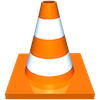 VLC Media Player is a free media player that plays most video and audio files because that’s what it’s designed to do. It can also play DVDs, CDs, and streaming content. No spyware, no ads, and no user tracking!
VLC Media Player is a free media player that plays most video and audio files because that’s what it’s designed to do. It can also play DVDs, CDs, and streaming content. No spyware, no ads, and no user tracking!
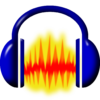 Audacity is an easy to use, multi-track audio editor for Windows, Mac, and Linux. A dedicated group of volunteers develop it and it’s free to download and free to use!
Audacity is an easy to use, multi-track audio editor for Windows, Mac, and Linux. A dedicated group of volunteers develop it and it’s free to download and free to use!